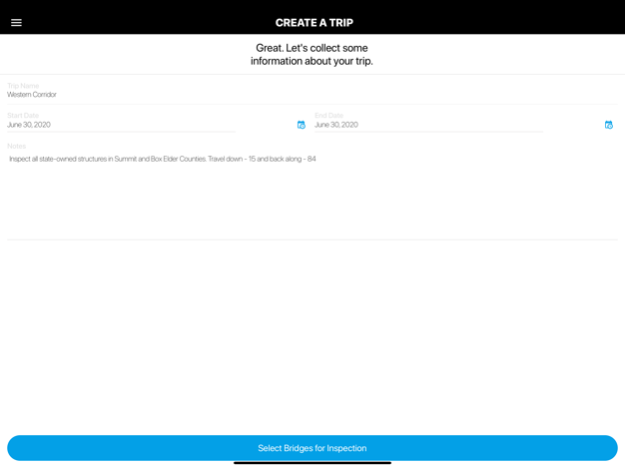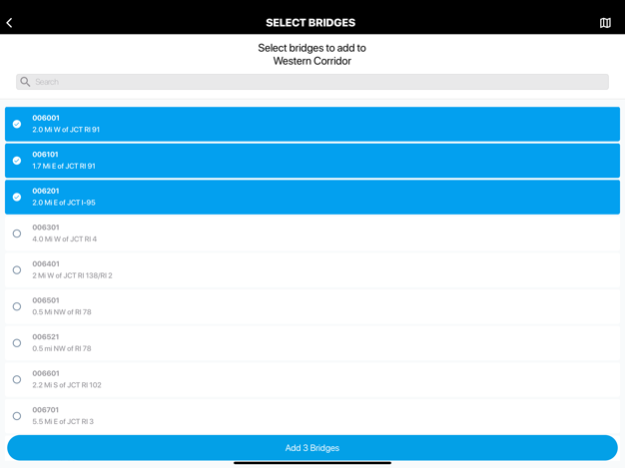Mobile Bridge Inspection 1.8.23
Free Version
Publisher Description
The AASHTOWare Bridge Mobile Inspection powered by Mayvue enables inspectors to use the latest technologies in the field, operating wherever they are, independent of internet connectivity in a paperless manner. Designed to work on both mobile and tablet devices, the application eliminates the need to carry a digital camera, inspection report, and manuals in the field.
The application ensures that bridge inspectors capture details accurately via a self-guided interface, complete with robust error checking. The application is designed to be intuitive, and easy to use, to eliminate the steep learning curves often associated with this type of software. Certain fields take advantage of your device’s microphone, enabling the inspector to dictate the information instead of having to type it all in. All data collected during the inspection is synced on-demand, saving inspectors valuable time from data entry back in the office.
Through the application, you will be able to capture high-resolution photos of your bridge inspection and associate those photos with not just defects, elements, or NBI items, but every field, real-time in an organized fashion. This time-saving activity will prevent you from having to sift through volumes of photographs and associate them manually when you’re back at the office.
The application is compatible with the premiere Bridge Management software, AASTHOWare BrM, enabling data to be transferred between the two software effortlessly. Furthermore, these applications are being developed in feature parity – meaning that when one is enhanced, the other will be as well.
To find out more about the AASHTOWare Bridge Mobile Inspection powered by Mayvue, simply visit https://www.mayvue.com or send an email to mobile@mayvue.com
Feb 7, 2024
Version 1.8.23
Minor bug fixes.
About Mobile Bridge Inspection
Mobile Bridge Inspection is a free app for iOS published in the Office Suites & Tools list of apps, part of Business.
The company that develops Mobile Bridge Inspection is Mayvue Solutions. The latest version released by its developer is 1.8.23.
To install Mobile Bridge Inspection on your iOS device, just click the green Continue To App button above to start the installation process. The app is listed on our website since 2024-02-07 and was downloaded 0 times. We have already checked if the download link is safe, however for your own protection we recommend that you scan the downloaded app with your antivirus. Your antivirus may detect the Mobile Bridge Inspection as malware if the download link is broken.
How to install Mobile Bridge Inspection on your iOS device:
- Click on the Continue To App button on our website. This will redirect you to the App Store.
- Once the Mobile Bridge Inspection is shown in the iTunes listing of your iOS device, you can start its download and installation. Tap on the GET button to the right of the app to start downloading it.
- If you are not logged-in the iOS appstore app, you'll be prompted for your your Apple ID and/or password.
- After Mobile Bridge Inspection is downloaded, you'll see an INSTALL button to the right. Tap on it to start the actual installation of the iOS app.
- Once installation is finished you can tap on the OPEN button to start it. Its icon will also be added to your device home screen.